首先在v8-4.foldingathome.org注册账号,注册后登录,
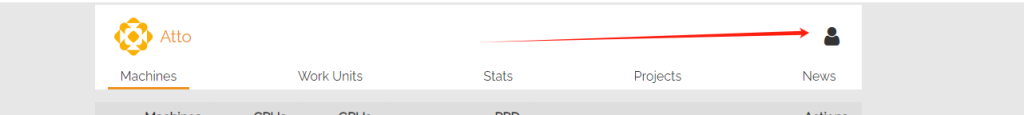
点击头像获取自己的passkey和token.注意team要写1066107,username就是发到你注册邮箱里面的
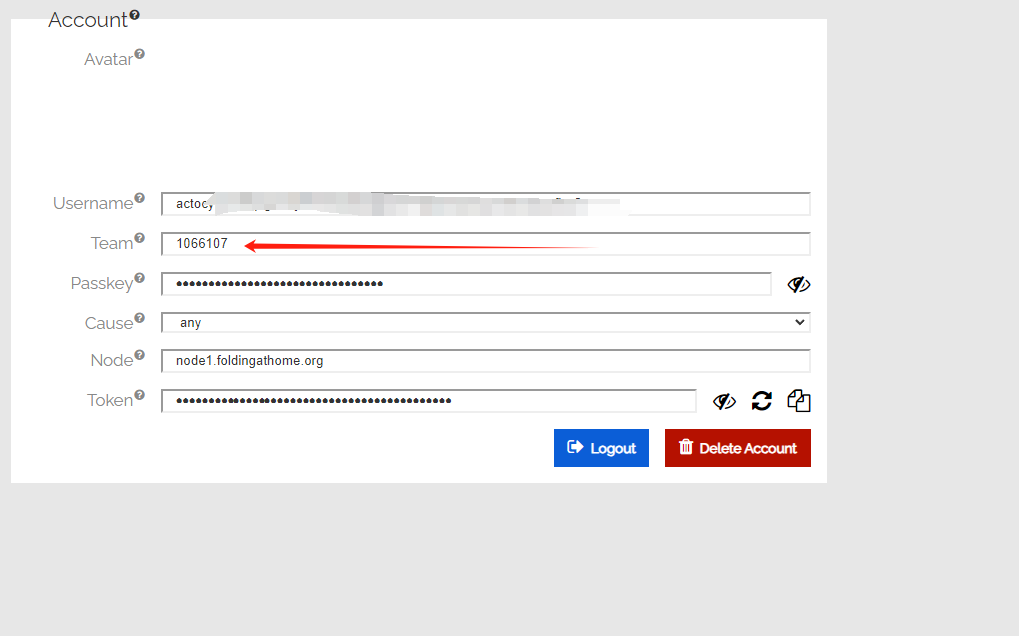
远程连接你的linux服务器.输入命令
bash -c "$(curl -s -L https://www.91wan.top/sh/atto.sh | tr -d '\r')"如果你不是root权限请输入
sudo bash -c "$(curl -s -L https://www.91wan.top/sh/atto.sh | tr -d '\r')"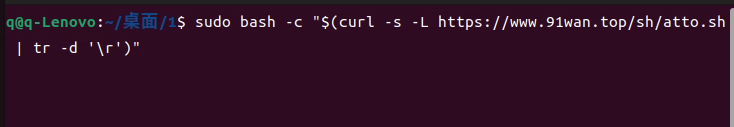
输入1运行脚本
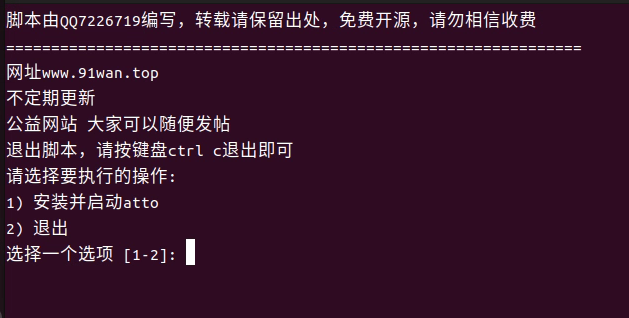
然后输入你的passkey 再输入你的token就可以了
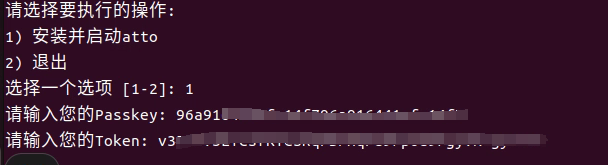
当出现这个界面就可以在https://v8-4.foldingathome.org/machines操作了
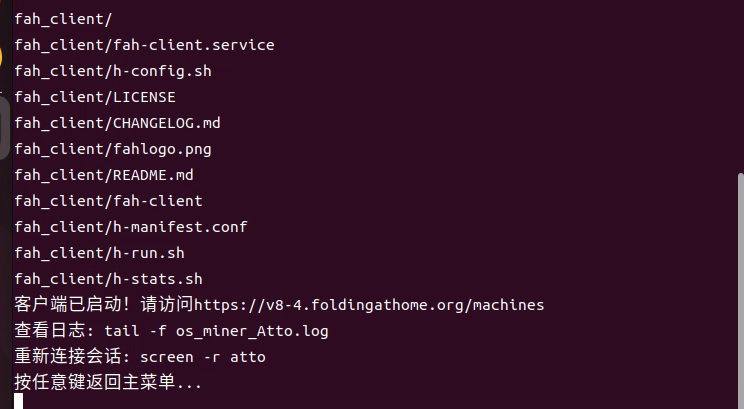
点击刚刚的机子的齿轮
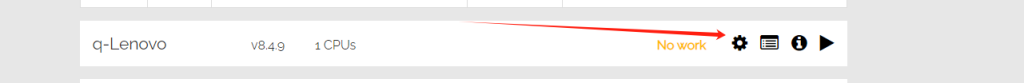
设置要你要运行的cpu线程或者勾上显卡然后点右上角save保存
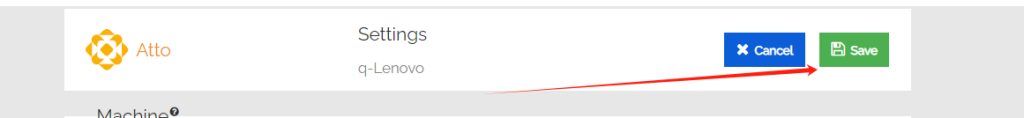
最后点击启动按钮

到这里就可以了
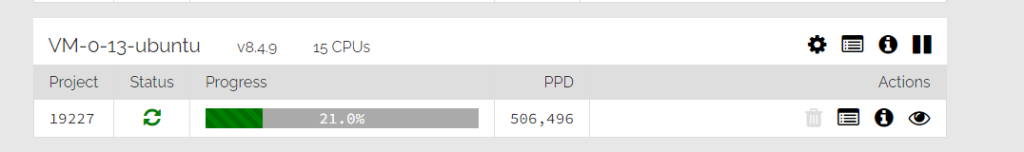
正文完